Testing Vyatta’s 6.5 R1 Subscription Edition
For the last two weeks Router Analysis has been working with it’s software testing site SDN Testing to do some cross over testing of Vyatta’s latest release of Software, 6.5 R1.
Vyatta has created a product that can fit in multiple spots of your network both as a physical router running on bare metal and as a virtual router running on most any current hypervisor (VMWare, Xen, KVM, Hyper-V). Due to these distinctions we at Router Analysis have decided to take a look at Vyatta as a replacement for commercial software routers such as the Cisco 7200 while SDN Testing has decided to look at Vyatta as a part of an SDN design where a router is placed virtually in-line with other virtualized products.
These results are preliminary and are not guaranteed to be the best results as Router Analysis has not had the time to dig through all of the data from the tests.
Vyatta Performance Test: Preliminary Results:
Anyone who follows @sonoble on twitter has seen a lot of data come across about Vyatta in the last few weeks. Tuning the hardware (PC) used for testing Vyatta turned out to be the most time consuming part of the project. While initially Router Analysis saw forwarding performance around 1.7Mpps at 64 bytes, we eventually had the SUT doing over 4Mpps for 64 byte and almost 4Mpps for 128 byte packets. This was largely due to our re-architecture of the SUT and which PCIe cards were placed in it.
Raw Forwarding Performance:
| Packet Size (bytes) | Aggregate No Drop Rate (fps) | Aggregate TX Rate (kbps) |
| 64 | 4017857.1480 | 2057142.8600 |
| 128 | 3885135.1140 | 3978378.3570 |
| 256 | 3079710.1400 | 6307246.3670 |
| 512 | 1879699.2800 | 7699248.2510 |
| 1024 | 957854.4000 | 7846743.2450 |
| 1280 | 769230.8000 | 7876923.3920 |
| 1518 | 650195.0400 | 7895968.5660 |
As the above table shows, once we hit 512 byte packets we were able to do line-rate across the system at close to 8Gbps. In this test we used Eight 1GbE interfaces connected to an IXIA system tester.
The System Under Test (SUT):
For the test we used a custom built PC from IXSystems. Here are the specs:
- SuperMicro X9SAE-V Motherboard with the latest Intel C216 Chipset
- 32G ECC 1333Mhz RAM (Maximum for the Motherboard, but Vyatta used less than a GB)
- 4 Intel I340-T2 PCIe Copper Gigabit Network Adapters
- Intel i7-3770 CPU
- Intel Enterprise Grade SSD
We booted the system using the latest Vyatta live CD: v6.5 R1 Subscription Edition.
Testing Quality of Service (QoS):
Another interesting test was running QoS on the Vyatta. One of the pictures I tweeted was the following:
Here I was sending about 205% line-rate out one interface (02:01) and using the ToS values of 0, 4 and 7. As you can see from the screen, there was no loss on the ToS 7 traffic when compared to the other traffic. The setup was configured to allow 15% line rate for both ToS 0 and Tos 4 and 70% line-rate for ToS 7.
Summary:
Vyatta v6.5 R1 Subscription Edition functions well on inexpensive server grade PC hardware. The system we used for testing cost less than $2k US to build and can easily forward upwards of 4Mpps and 8Gbps of traffic. The system was spec’d to provide the most performance in a low power, low noise mid-tower design.
Please note: As the Industry moves so fast that data from a few months or even weeks ago can lose relevance, Router Analysis decided to release preliminary results on the Vyatta testing. We will be working on the final report this week.

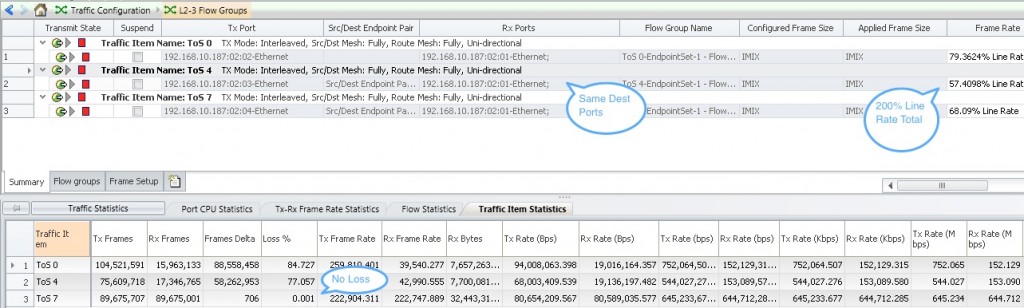
Ron says
This site looks great. Just ran across it today. I’m relatively new to networking but I love Cisco and Vyatta. I have a lab with 3 Cisco 2821s and I am looking to buile a Vyatta router (physical). Can you give more specifics about your build (case, RAM, SSD Model, etc.)???
Steven Noble says
Hi Ron,
The case is a supermicro mid-tower and the SSD is an Intel 520 series . The most important part of the build is the NIC cards, my suggestion is either the Intel T340 or T350 series cards. I have been looking at other cards but I have not found any that give the stable numbers I see using the Intel ones.
Ron says
Hey thanks again Steven. I took your advice and built my first Vyatta h/w appliance (I’ve configured virtual appliances). I used an ASUS Mobo, 2U iStarUSA rack chassis, 16GB DDR3, i5-3330, Kingston 120GB SSD, and two Intel 1GB NICs. The on-board Realtek seems to route well also. So far, it’s rock solid and works well with my Cisco (2851s and 2821s) equipment and has been serving as an Internet Gateway/Firewall/VPN Server. Thanks again for your advice. Led to an enjoyable lab experience!
Steven Noble says
Thanks for following up Ron. I am glad that I was able to provide you with information that led to an enjoyable experience. My goal with Router Analysis is to provide community focused testing and information. I feel honored that you came back to tell me about your experience.