The Reference SDN Controller Project
Router Analysis has been working for the last six months constructing and testing a Reference SDN Controller. The project has two goals:
Create a enterprise grade PC based system that compliments OpenFlow enabled switches that allows for an easy introduction to OpenFlow based SDN for Network Administrators.
Create a baseline testing system for the use of Router Analysis in testing and benchmarking OpenFlow based SDN Switches.
We refer to the project as “The RA System” internally.
The Basics
To make the system simple to use, it is based on a SuperMicro case that has all ports front facing, the 513F:

The motherboard used, the SuperMicro X9SCi-LN4F has 4 built in Gigabit Ethernet ports, a separate IPMI, built in video and a serial port. An Intel Xeon E3-1220V2 CPU is used to keep the system enterprise class while keeping costs and power use down. The last parts are 8GB of RAM and a 16GB SataDOM.
The Software
For the first run at the software image, Router Analysis utilized a combination of the RouteFlow project from CPqD and ProjectW from Josh Bailey. ProjectW is a bootable, modified version of RouteFlow as a cd image. ProjectW runs wonderfully on the RA-REF setup as you can boot the CD virtually via the built in IPMI/iKVM built into the SuperMicro motherboard.
This is one of the main reasons we went with this SuperMicro board, to give as much flexibility as possible with the system.
Once the system is booted, you can easily work through the ProjectW/RouteFlow examples and work with a live OpenFlow system.
Router Analysis, Inc. has been working on a modified version of ProjectW that boots from the SataDOM and allows for configurations to be saved and built. On request an alpha version of this software can be given out.
Running the modified version of ProjectW on the “RA Reference Platform” i.e. “The RA System” allows for the following design to be executed:
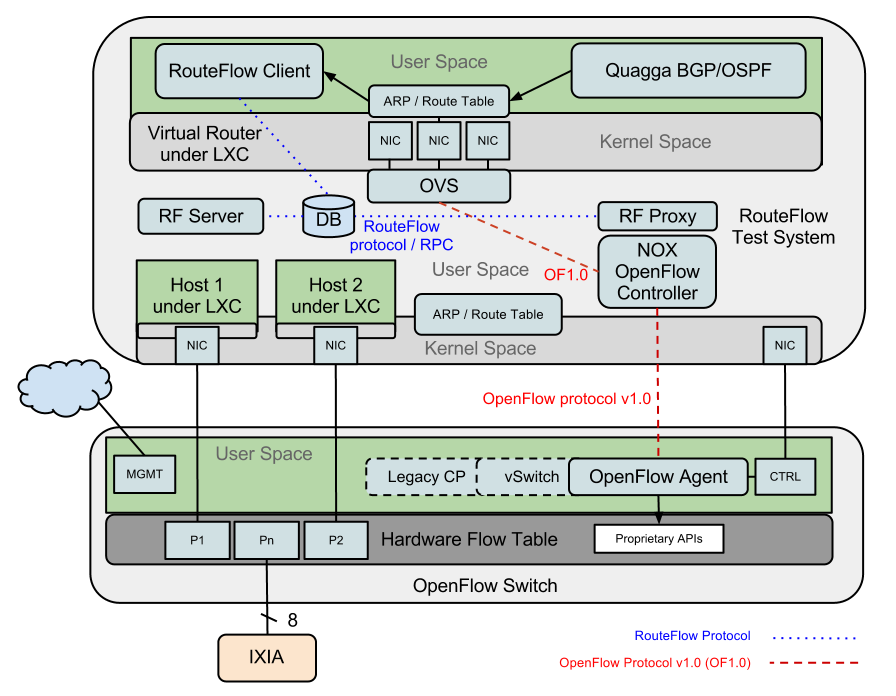
Included in this diagram are extra ports on the switch that can be hooked up to an IXIA, Spirent or tester of your choice.
In Part 2 we will discuss the “RA System” and how to utilize it.
Follow Up:
By request here is information on how to purchase your own machine:
King Star Computer (KSC) built the current system that we use from the following parts:
| SYSTEM | KING STAR 1U SYSTEM |
| MOTHERBOARD | MB SM X9SCI-LN4F Motherboard..Integrated Quad LAN, 4x GbE LAN ports; Intel?82574L..Integrated Ma…
http://www.supermicro.com/products/motherboard/Xeon/C202_C204/X9SCi-LN4F.cfm |
| CPU | CPU Intel Xeon E3-1220V2 Quad-Core 3.10GHz (3.50GHz Turbo) 5.00GT/s DMI 8MB 69W |
| FAN | FAN SM 1U Passive Heatsink – Mounting Bracket (BKT-0028L Included) LGA 1155/1156 |
| 2 x MEMORY | MEM DDR3 1333 4GB ECC Unbuffered CL9 1.5V (8GB) |
| HARD DRIVE | HD 16GB SATADOM |
| CHASSIS | CASE SM 1U Chassis SC513-260B
http://www.supermicro.com/products/chassis/1u/513/sc513f-260.cfm |
| SERVICE | SERVICE 3 Year Standard Service and Warranty |
KSC knows how to build the system, the best person to talk to is Jessie Chen as she was responsible for the modifications to the system to make sure it would function correctly. We ended up having to use an active heat sink on the CPU to make sure it stayed cool.
ProjectW v.04 is available via this link. Josh’s team is always updating it, but this version is stable and has a few fixes that were important.

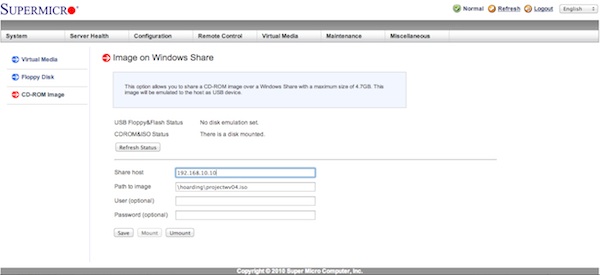
[…] To continue the Reference SDN Controller project including the donation of systems to suitable […]